Introducing the Play Panel
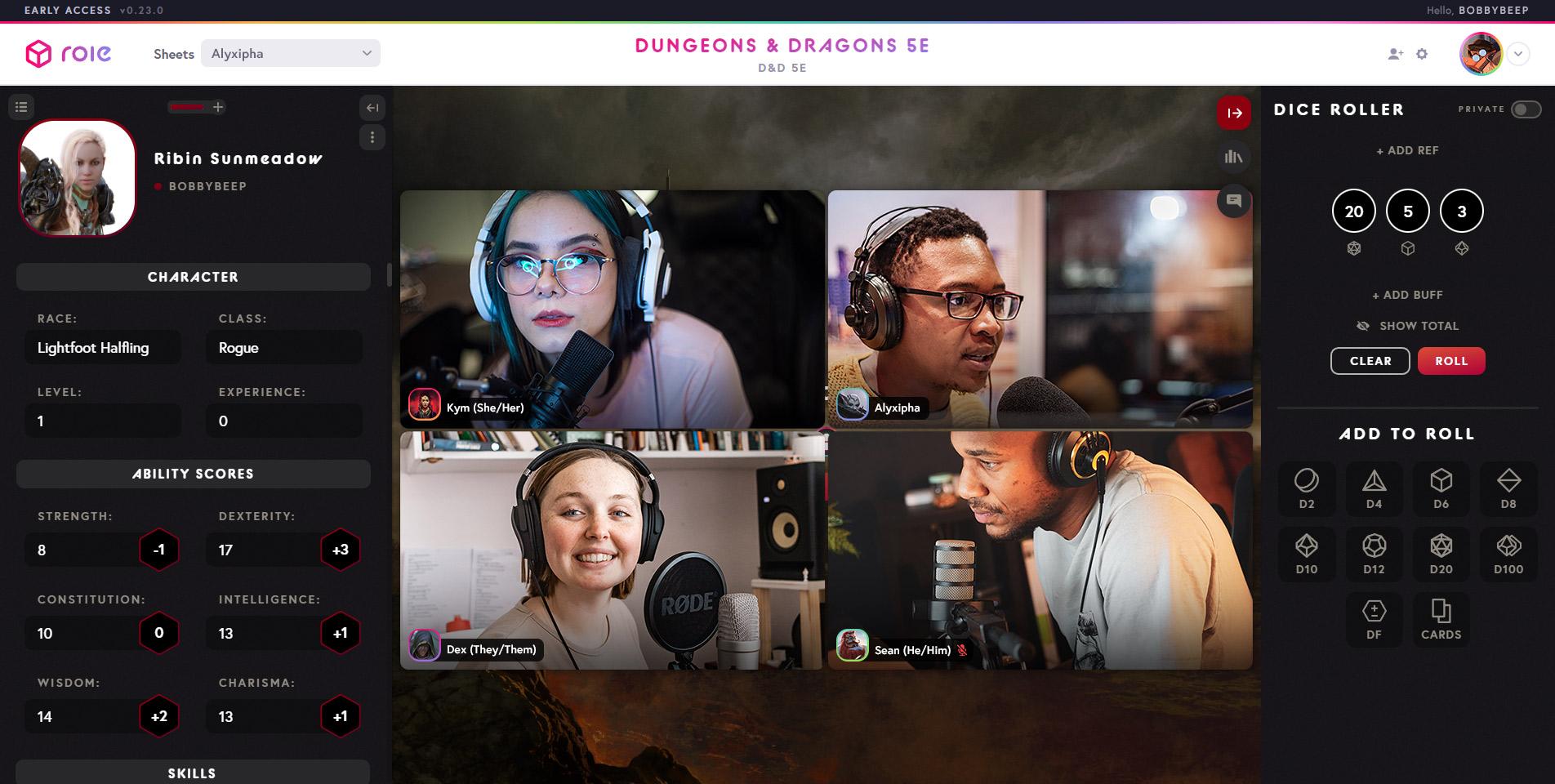
The Play Panel is the first step in a series of new design updates to our Rooms. It moves several core features into a unified location to which we can continue to expand and add features in the future. The Role Room experience is evolving with a focus on streamlining gameplay features and keeping players center stage in game sessions.
In this initial release, the Dice Roller, Asset Tray, and Chat have moved into the new Play Panel - this minimizes the number of feature trays down to one region and should significantly reduce the player video canvas scaling and moving in sessions.
In addition, we are continually adding more themed rooms, and these UI changes are part of supporting our growing catalog as we bring more officially-supported games online.
Play Panel Highlights
- Dice Roller functionality better utilizes space in panel UI.
- Asset Tray no longer covers player video tiles!
- Chat conversation selector moved to the top of the panel - this allows you to chat with the room, direct message, and filter the view by conversation, dice log, or individual chats.
Other improvements and Bugfixes
- Additional D&D Beyond character import error messages have been added to clarify if the input was invalid.
- Fixed an issue with the user drop-down menu appearing behind the Template Creator.
- Fixed an issue with sheet groups that were not properly updating to match the sheet's template.