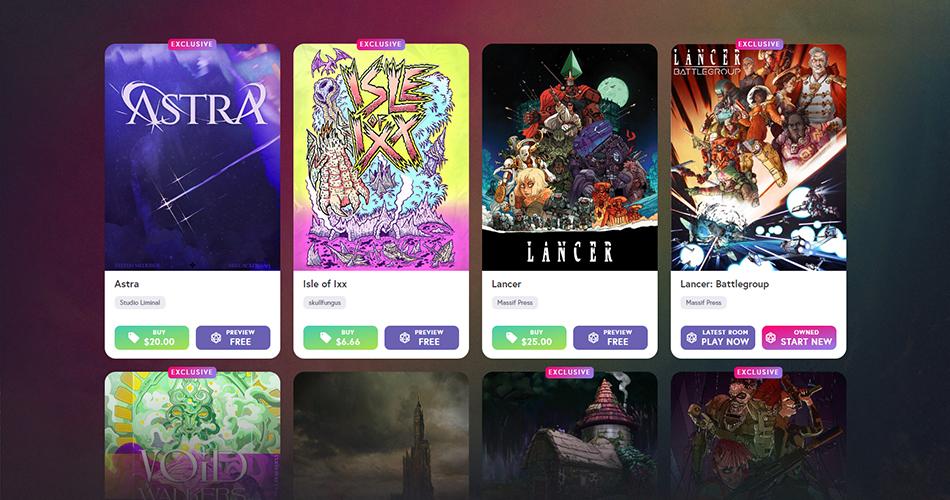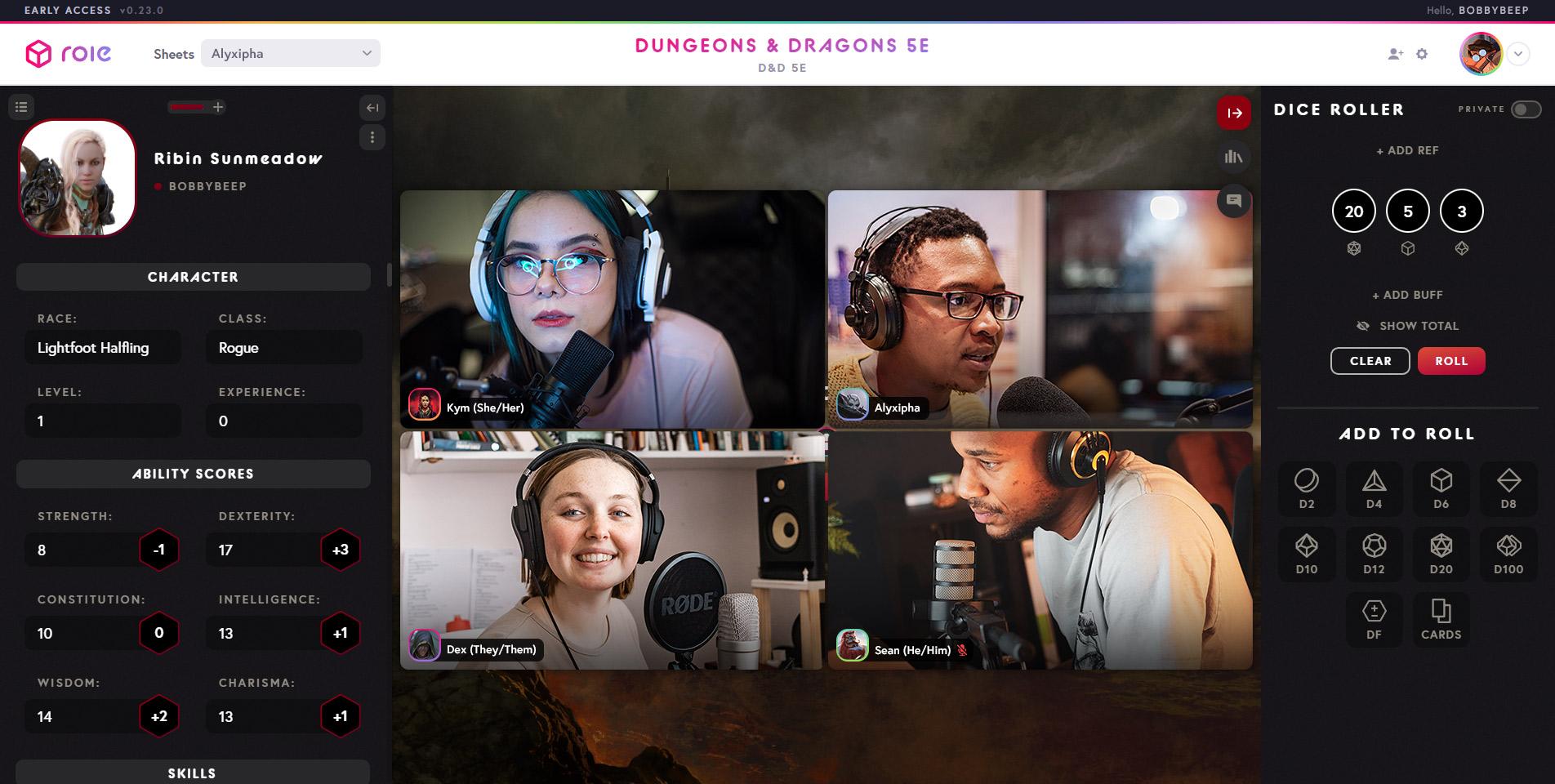Room Theming
Hosts can now theme their rooms for better customization of their gaming experience!
- In your Room Settings you'll find new options for uploading background art, choosing the UI colors, and setting the colors that get assigned to players.
- Players can now go to their Settings in a room and select which colors from the room's theme they would like to use.
To learn more check out our Room Theming FAQ.
Video Improvements
We've got many new improvements to how video on Role works:
- Speaker mode now available! You can switch between grid view and speaker view. When in speaker view, automatic detection of who is speaking keeps that person front and center. Click on a person to pin them and make them as the main focus.
- New UX: Videos now appear in square format to better maximize how much space each person can take up on screen. Viewing a map, image, or screen share now takes up the maximum available screen space with players sitting on top.
- Improve video tile layout logic to make sure everyone is always visible.
To learn more check out our Table Guide FAQ.
- Fixed dropdowns in sheets sometimes showing a different sheet's value.
- Fixed ordering of sheets/templates in the custom sheet loader in a room. They now show up alphabetically.
- Fixed autocomplete from pre-filling the form fields when creating a new room.
For our next iteration of UX updates in our Game Rooms, we’ve streamlined the UI in a few key ways:
- No more white bar! We’ve removed that large eye sore from the top of the page.
- We’ve consolidated room title, game title, settings, inviting, and sheet selection to an area at the top of the sheet panel on the left of your screen. This allows you to tuck all of that away to maximize space for people, videos, and maps/images.
- We’ve made sure the last few remaining white pop-up menus in a room now adhere to the theme colors.
- We’ve redesigned how you switch between sheets in your room. Now all your sheets, and the sheets shared by others, appear in the same dropdown with more context. This new sheet selection dropdown shows you the avatars, usernames, and privacy of all your sheets in one place!
Groups & Searching
- We took the "files" tab in the play panel and split it out into more distinct groups: Books & Apps, Images, Maps, and Tokens.
- You can now search materials in your room!
- We gave the materials in the play panel a color upgrade to match the theme of the room.
Misc Updates
- Added the ability to see your purchased content in the play panel when setting up a new room from a game.
- Added the ability to pan and zoom images and maps in preview rooms.
- Fixed a crash that sometimes occured when entering a preview room.
- Fixes being able to see groups in template previews.
- All games on the platform now come with a free, public preview room! If you want to check out a Game like Lancer, or see what Role as a platform has to offer, you can do so without needing to be logged in or having an account. While in a preview room for a game, you can check out the theme, premade sheets, and any of the free materials before deciding to buy the game or create a game room.
- Added sections to our games page to group paid and free titles together.
- Fixed being able to open & close groups and dropdowns when previewing a sheet or template.
We've updated the create flow from the dashboard. We now have a singular Create button located in the top right of your dashboard that let's you jump into creation for sheets, rooms, and assets from one spot.
- Added support for game supplements enabling us to distribute your favorite TTRPGs and all of their supporting materials.
- Fixed a crash with maps and tokens.
This release contains several updates and fixes around assets, sheets, and permissions in a room.
- Updated the Play Materials dashboard to separate purchased content from uploaded content.
- Updated game and product page designs on mobile and tablet screens.
- Added the ability for multiple users to import the same asset to a room.
- Added labels to room assets to show who uploaded it.
- Fixed an issue with adding new tokens to a map not showing up for the party until they refreshed the page.
- Fixed the DDB Import option not showing up correctly for some rooms.
- Fixed being able to open the table of contents when previewing a premade sheet.
- Fixed previewing premade sheets showing incorrect privacy labels.
- Fixed some purchased content not appearing under "Purchased Assets" on your dashboard.
- Fixed various UI bugs for what actions a person can take on assets in a room.
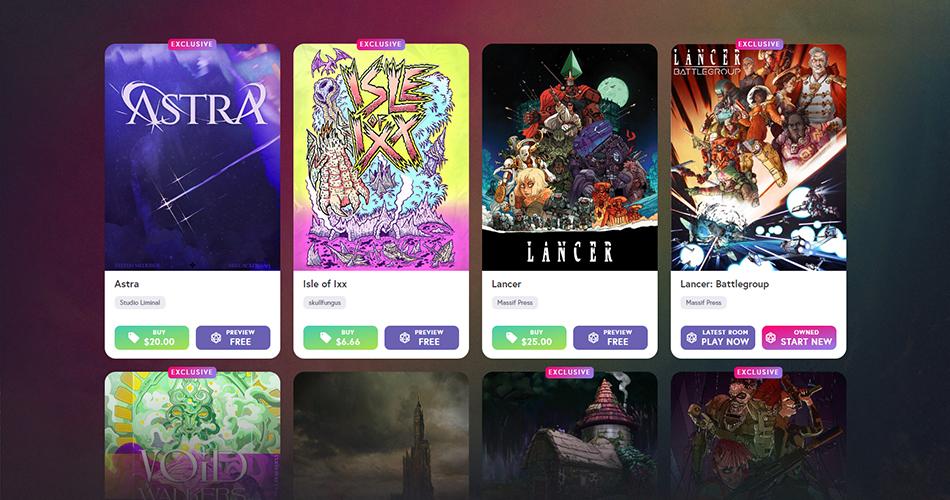
Big changes are happening here at Role. We are excited to announce the Role Marketplace is now in Early Access!
Playing is even easier for games purchased on Role; simply browse our growing list of games, and enjoy themed Game Rooms that get you playing with minimal prep. Every title for sale on Role comes complete with premade characters, blank sheets, and play assets ready to go. Many rooms also include rules reference sheets, stat blocks, NPCs, and free quickstart rules for you to try out.
Purchasing a game unlocks its rulebook as well as additional content such as maps, tokens, and high-resolution artwork already preloaded into the Game Room. Check out each game’s product page to see the list of included content. Once purchased, all downloadable content is yours to keep - all DRM-free.
We thank all our early supporters from our 2020 Kickstarter campaign! We are excited to announce the first games featured in the Role Marketplace from our talented Kickstarter partners.
Our game catalog is growing over the coming months. Official support for several popular titles from Modiphius Entertainment, Magpie Games, and many more are on the way!
Marketplace Features
- Early Access to the Role Marketplace is now available
- Free premade rooms to support paid games in the Role Marketplace
- Purchasing a game unlocks its rulebook plus any additional content such as maps, tokens, and high-resolution artwork.
- Purchased content is automatically added to that game’s room.
- Purchased content can be viewed and downloaded from the Play Materials tab under the “Purchased Assets” section.
- Once purchased, all downloadable content is yours to keep - all DRM-free.
Discover Your Next Great Game
- We thank all our early supporters who joined us during our 2020 Kickstarter campaign, you are vital to the creation of Role!
- The first games featured in the Role Marketplace are from our Kickstarter Partners.
- Our game catalog will be growing over the coming months, with official support for games from Modiphius Entertainment, Magpie Games, and many more.
Kickstarter Game Catalog, 1st Wave
- Lancer: Battlegroup, Massif Press: Complex, 2-6 Players
- Lancer, Massif Press: Complex, 3-6 Players
- Isle of Ixx, Skullfungus: Rules Light, 3-4 Players
- Voidwalkers, Sword Queen Games: Moderate, 3-5 Players
- Astra, Studio Liminal: Moderate, 3-4 players
2020 Kickstarter Reward Redemption
This is just the beginning. We look forward to sharing our growing game library with you, and supporting more creators in the process!
As always…
You can play with us!
- The Role Team
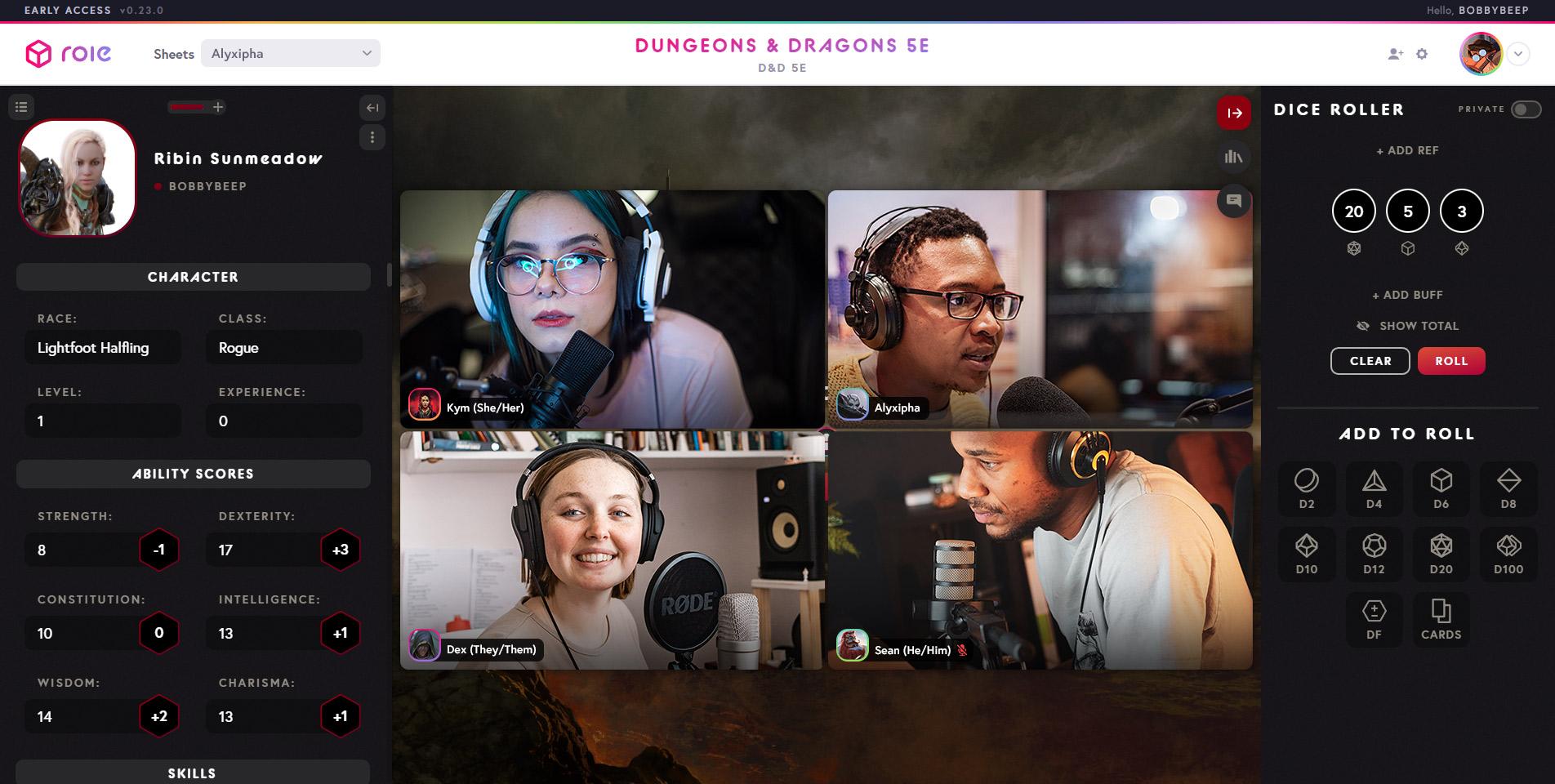
The Play Panel is the first step in a series of new design updates to our Rooms. It moves several core features into a unified location to which we can continue to expand and add features in the future. The Role Room experience is evolving with a focus on streamlining gameplay features and keeping players center stage in game sessions.
In this initial release, the Dice Roller, Asset Tray, and Chat have moved into the new Play Panel - this minimizes the number of feature trays down to one region and should significantly reduce the player video canvas scaling and moving in sessions.
In addition, we are continually adding more themed rooms, and these UI changes are part of supporting our growing catalog as we bring more officially-supported games online.
Play Panel Highlights
- Dice Roller functionality better utilizes space in panel UI.
- Asset Tray no longer covers player video tiles!
- Chat conversation selector moved to the top of the panel - this allows you to chat with the room, direct message, and filter the view by conversation, dice log, or individual chats.
Other improvements and Bugfixes
- Additional D&D Beyond character import error messages have been added to clarify if the input was invalid.
- Fixed an issue with the user drop-down menu appearing behind the Template Creator.
- Fixed an issue with sheet groups that were not properly updating to match the sheet's template.