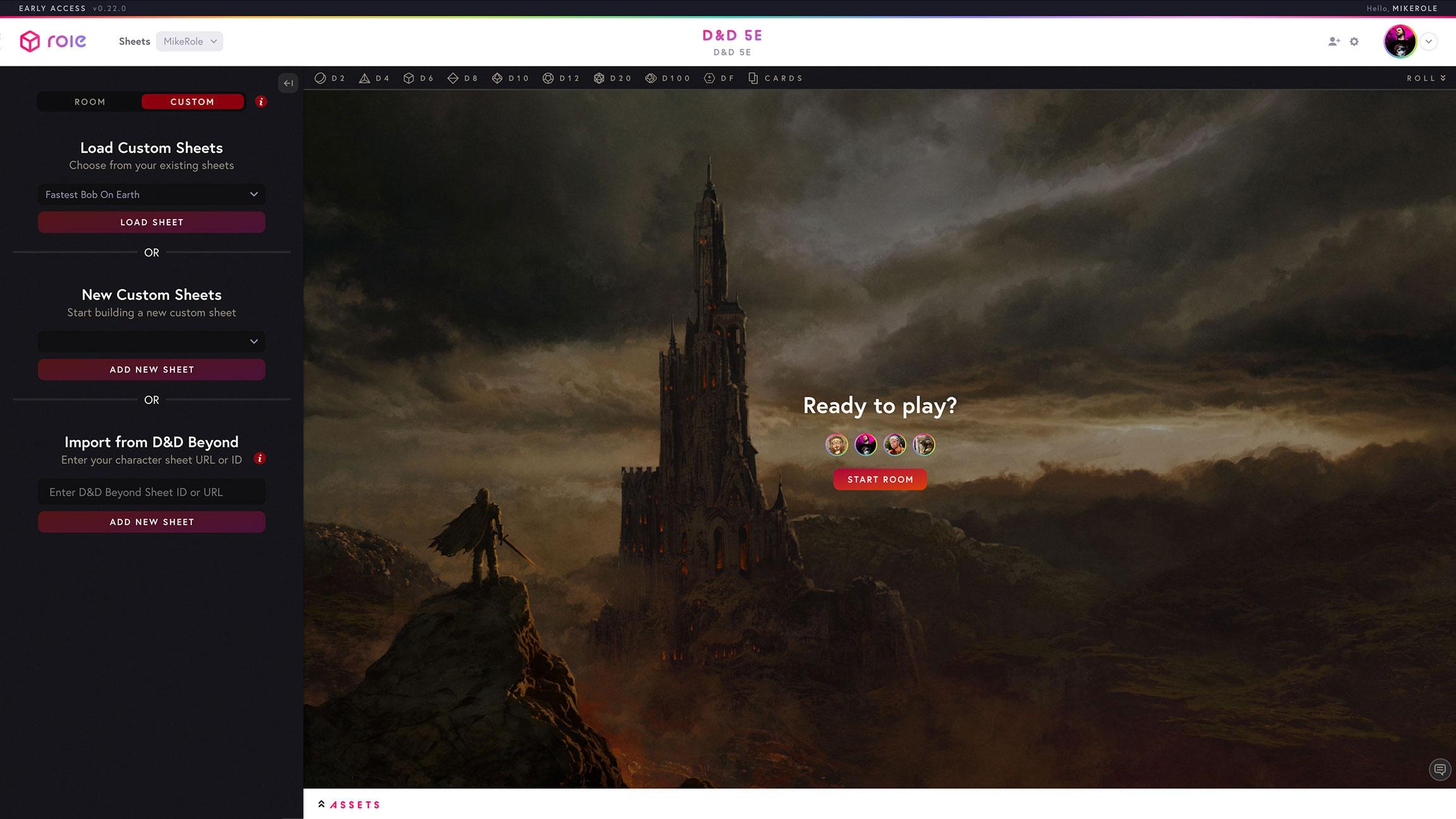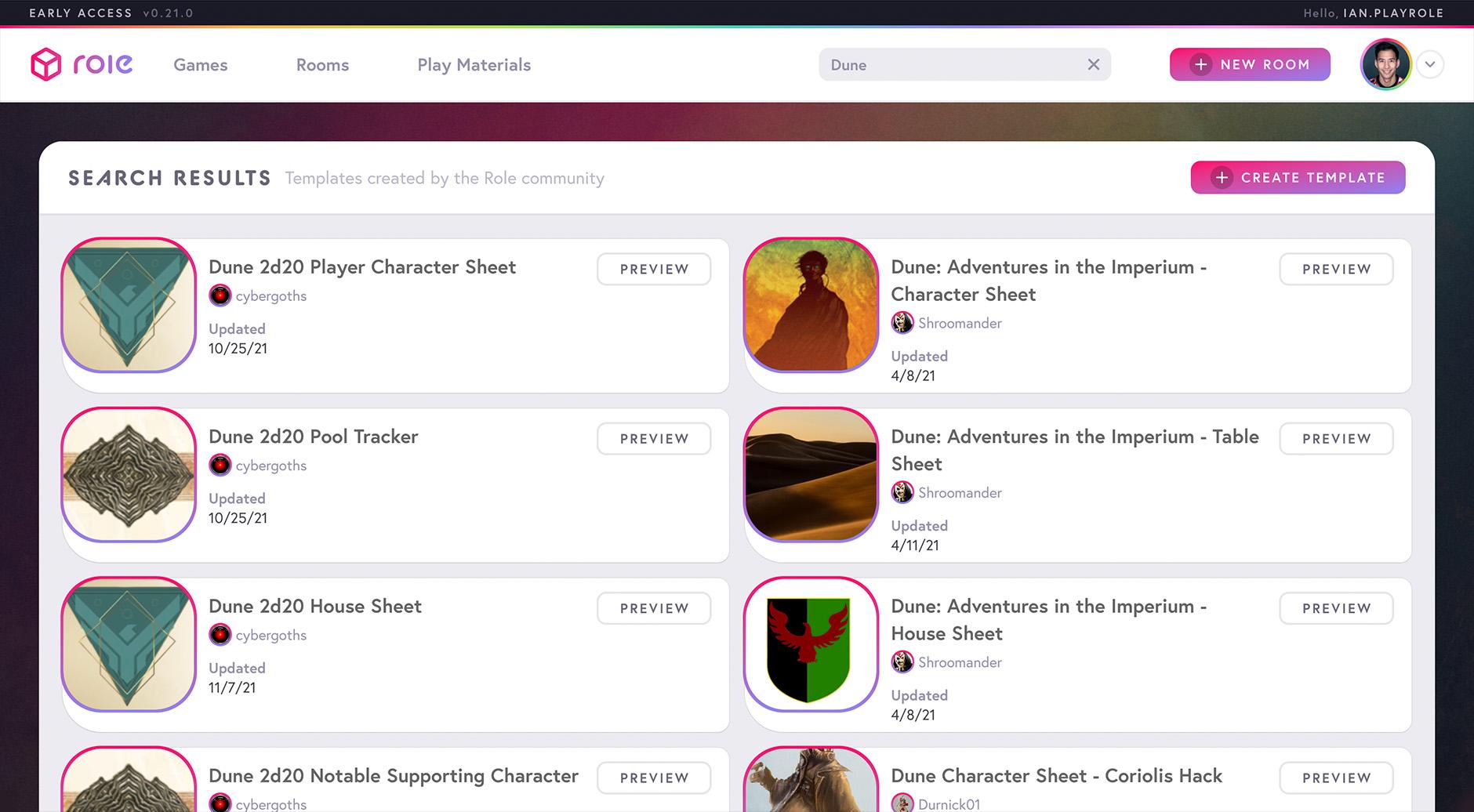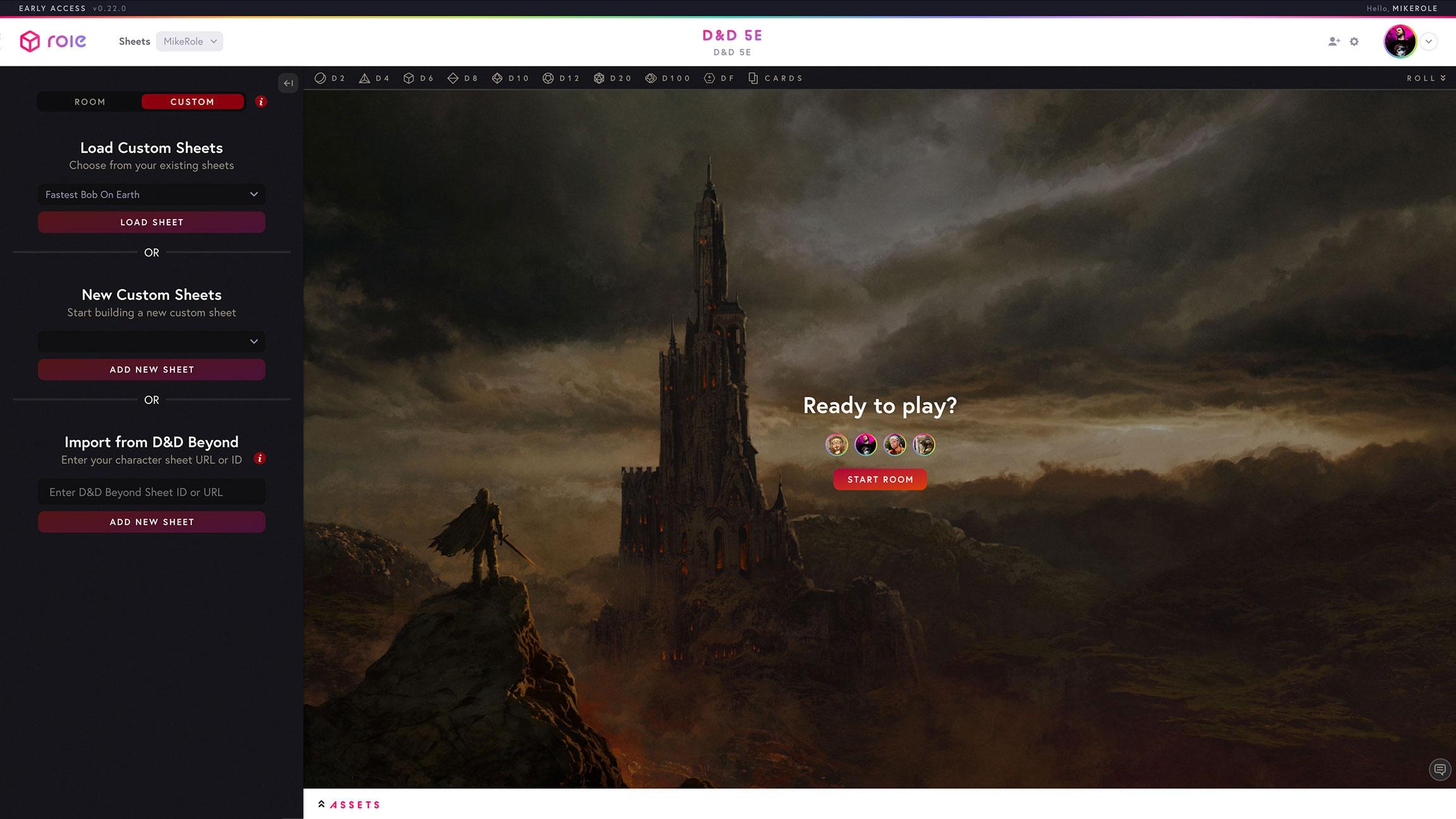
D&D Beyond
D&D Beyond is a powerful tool for managing your D&D materials. With its character creator, quick rule reference, and vast library of content it’s a wonderful companion for easy online play. Today we are happy to announce that your D&D Beyond character sheets can now be directly imported to your rooms on Role!
A new “Import From D&D Beyond” option is now available from the "Room" or “Custom” sheet tab in your game room journal. Simply enter your D&D Beyond Sheet ID or URL, and we’ll load everything up for you.
Read more about our D&D Beyond Integration on our blog.
FREE 5e Starter Adventure for new DMs
We’ve launched our free illustrated Cabin in the Glade starter adventure, a theater-of-the-mind story ideal for new groups and DMs – or experienced parties just looking for a fun low-prep session to play!
There’s magic! Mystery! Items! A cat! Roll to see if it will let you pet it (DC 5).
Read more about our 5e Starter Adventure on our blog.
Improvements and Bugfixes
- Added displaying if your templates are public or not on your dashboard.
- Improved video and screenshare connections.
- Room device modal will now only popup once if you have never setup your devices before.
- Fixed an issue when trying to add a Dice Roller link to an element in the Template Creator where the UI didn't update correctly.
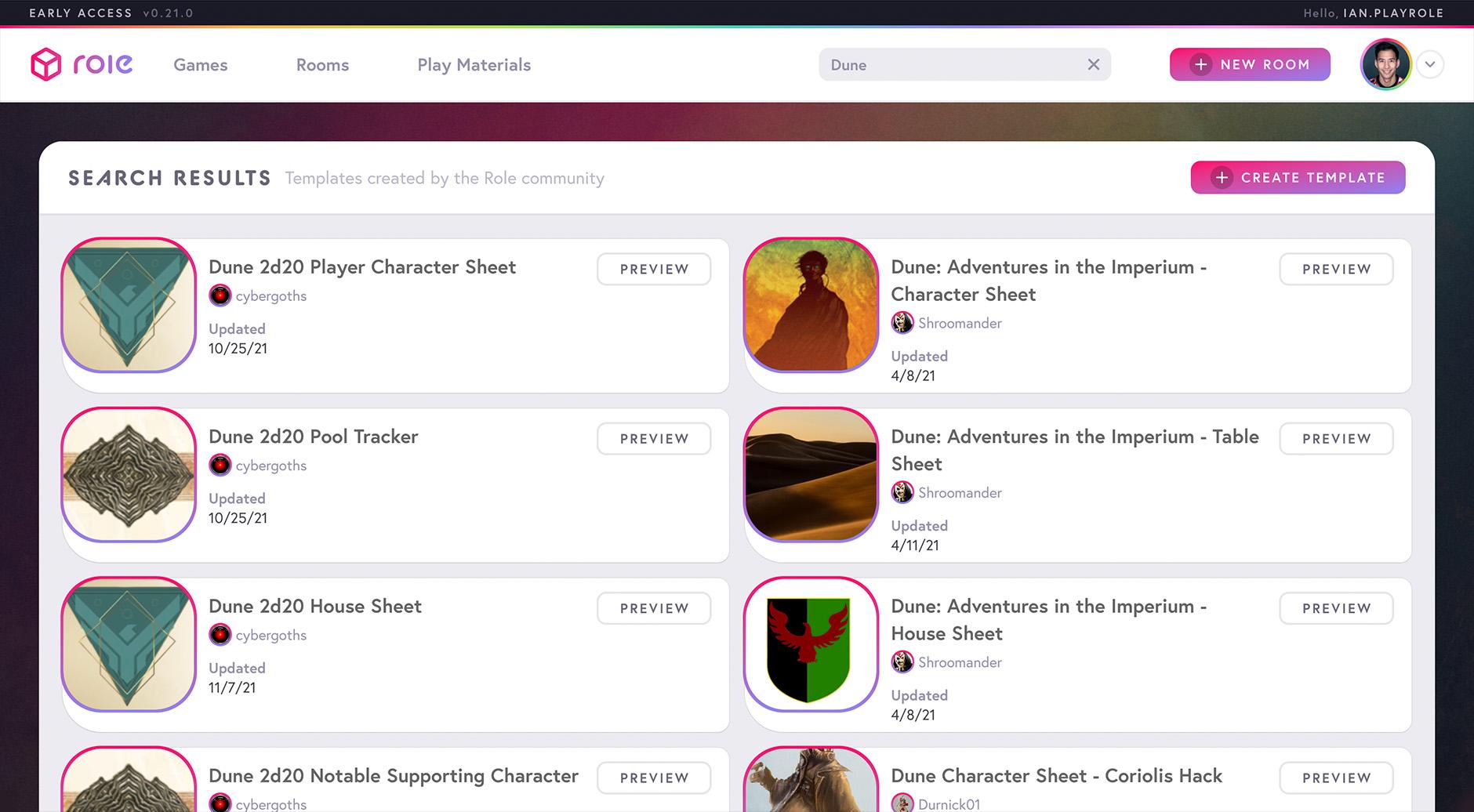
Search for Sheet Templates
You can now search for sheet templates created by the Role community! With thousands of templates ready to go, you can quickly find exactly what you need for the games you want to play. Today, you'll see the new search bar on your dashboard, type in the name of a game you are interested in to start collecting new templates!
Only templates that are published and marked as public are searchable.
Additional A/V Updates
- Chrome users now have the ability to select the output device for their audio.
- We moved the a/v settings button to be in line with your video and mic toggles (the bottom center of the screen).
- Fixed a bug in Firefox and Safari where your device list would be empty.
Misc Updates
- We added the ability to unpublish a template. You'll find an options menu in the Template Creator that will allow you to unpublish a template. Sheets created from a template that has been unpublished will still be usable.
- Added a separate default avatar for players vs templates.
- Fixed an issue with the connection quality bars always being blank. We also made them only show up if your connection is poor. No bars means all is well!
- Fixed a bug where templates were getting marked as edited prematurely.
Screen Sharing is here!
Hosts now have the ability to share their screen to the room! When connected to a video call you'll see a new set of audio/video controls at the bottom center of the screen. These new controls include a button to share your screen. Once you give your browser permissions, you'll be able to share your entire screen or a specific application (depends on which browser you use). You can read more about setting up and using screen share in our Guide here.
A/V Updates
We've added a "Lobby View" when you first enter a room. This solves a couple of things:
- We wanted to make it clear that when you first enter a room, it's obvious what the main action is to get started. Now you will be presented with a clear call to action to join the video call.
- We wanted to make it clear when you were and were not connected to a video call.
We have also moved the camera and mic buttons from the top right of the page to the bottom center. This better aligns with more common video software practices and makes it more obvious when you have a device turned on or off.
Dashboard Updates
As we prepare to add the ability to search and expand the support for starter game rooms, we knew we needed to rethink the organization of everyone's dashboard. To start this transition here are the changes that are taking place:
- We are renaming "Tables" throughout the platform to "Rooms".
- Our main navigation which previously had two pages, "Play" and "Create", has been updated to three pages: "Games", "Rooms", "Play Materials".
- Games will include what was previously our "Quick-Start Adventures". This is just the beginning of what content will be here, more to come soon!
- Rooms are what was previously Tables and now includes tabs for quickly filtering and sorting your tables.
- Play Materials includes everyting that was previously under Create. This is where you will find your Sheets, Sheet Templates, and Assets. We also added a tabs bar to your Sheet Templates.
Misc Updates and Fixes
- We have the very early beginnings of a Guide & FAQ that we will continue to add to. You can find the guide here.
- Fixed an issue with some modals being too tall and going off the page.
- Fixed chat getting stuck in a loading state when first joining a room.
Searchable templates coming soon!
In two weeks we will be releasing an update that will allow everyone the ability to search for sheet templates published by creators on Role.
All currently published templates will be discoverable by others for use in their games. If you would like to remove any of your published templates from search please unmark them as public by June 9th, 2022.
To remove your template from search:
- Head over to https://app.playrole.com/create/templates.
- Click "Edit" on template you would like to remove from search.
- Toggle the "Public" switch at the top of your template just above your template's name.
Misc
- Updates always marking Elements with links instead of only on hover.
- Fixes some color theme issues with the Sheet Template Creator.
- Adds ability to preview premade sheets at a table.
- Adds assets labels at a table. You will be able to see when an asset is shared publicly or comes from a quick-start adventure.
- Updates position of map buttons to the top right of the screen.
- Updates sheets/templates throughout app to use the same avatar design.
- Fixes video/audio button focus at a table.
This update also has some background work in preparation for some future features coming down the roadmap. More info on that coming soon!
Our team is ramping up for a big year of releases to the Role platform! For our first update of 2022 we are tidying up some UX at tables and fixing some bugs.
- Updated the design of the Asset Tray and Asset Library Modal. They now have a filter bar and sorting.
- Updated the list of rolling users at a table show the person's matching display name instead of only their username.
- Updated accessibility of the Quick-Start Bar.
- Fixed the asset tray sometimes disappearing or getting into a weird position.
- Fixed asset pop-up menus sometimes getting cropped and becoming unclickable.
- Fixed the sheets panel at a table not showing up when your first join.
- Fixed being able to close shared maps if the map comes from a quick-start game.

As we approach the end of December we have just deployed our final release of the year! We’ve spent the the last few weeks polishing off parts of our updated onboarding & dashboard experience, squashing bugs, and as of today showcasing our latest feature: Quick-Start Adventures.
- Added Quick-Start Adventures to your Dashboard. These are pre-generated tables with everything you need to start playing a game with minimum to no prep.
- Added filtering to your Assets on your Dashboard. This will eventually be added to your Asset Tray at a table.
- Added support for Link assets (currently only available in Quick-Start Adventures).
- Updated the modal that pops up when first creating a table to not have repeated fields you just entered.
- Updated the design for adding/selecting sheets when you first create a table.
- Updated some styling throughout the app to make some areas more consistent.
To read more about Quick-Start Adventures check out our end of month blog post: https://blog.playrole.com/2021/12/23/december-updates-quick-start-adventures/
This release continues our work towards redesigning your dashboard:
- Added displaying the last played date for Tables on your dashboard.
- Added more helpful messaging if you are a new player and your dashboard is empty.
- Updated the design of Templates and Assets to make them easier to read.
- Updated the design of our sign up and login screens.
- Updated slots to be centered aligned on sheets.
- Updated the display of your dashboard when viewing a sheet to better indicate which sheet you are viewing.
Our Dashboard is undergoing a redesign! We are working on improving the readability of the various pieces of your dashboard. This update begins that process by updating how information is categorized and displayed for your Tables and Sheets. More to come on this front in upcoming releases!
- We've divided your Dashboard into two Categories: Play and Create
- Play is where you go to see the tables you've created and joined.
- Create is where you go to see content you have created or uploaded to Role such as your Sheets, Templates, and Assets.
- Updated the design of Tables and Sheets on your dashboard to make them easier to read.
- Improved performance of Sheets & Templates.
- Modals can now be closed by clicking the background.